Publishing an Application Service With A10 Thunder CFW
This article builds upon the article Configuration a Basic Firewall. Please refer to that article first to configure a basic A10 Thunder CFW firewall. The following instructions will extend this configuration, adding the capability of publishing an application to the Internet.
Lab Overview
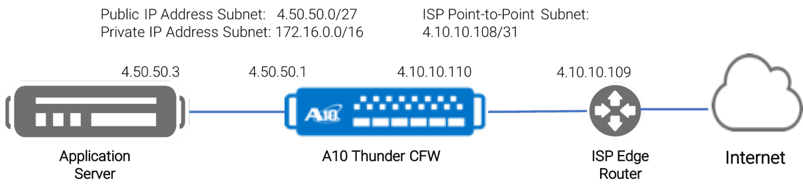
The configuration described below will include:
- Configuration to allow direct Internet connections to an application TCP service
- Configuration of firewall rules governing incoming and outgoing traffic to the service
- The ability to NAT traffic from private addresses to the Internet
The following is a complete command line configuration for the A10 Thunder CFW:
Application Service Configuration
class-list inside
172.20.0.0/16 lsn-lid 1
!
interface ethernet 1
name External
enable
ip address 4.10.10.110 255.255.255.252
ip nat outside
!
interface ethernet 2
name Internal
enable
ip address 4.50.50.1 255.255.255.224
!
interface ethernet 3
name ManagementNet
enable
ip address 172.20.0.1 255.255.0.0
ip nat inside
!
ip route 0.0.0.0 /0 4.10.10.109
!
cgnv6 lsn inside source class-list inside
!
cgnv6 nat pool public 4.50.50.2 netmask /32
!
cgnv6 lsn-lid 1
source-nat-pool public
!
rule-set 30
!
rule-set firewall
rule 20
action permit forward
source ipv4-address any
source zone any
dest ipv4-address 4.50.50.3/32
dest zone any
service tcp dst eq 3389
service icmp code any-code
rule 25
action permit forward
source ipv4-address 4.50.50.3/32
source zone any
dest ipv4-address any
dest zone any
service any
rule 30
action permit cgnv6
source ipv4-address any
source zone any
dest ipv4-address any
dest zone any
service any
!
fw active-rule-set firewall
!
endFirewall Configuration
The following rules permit traffic through the firewall.
- Rule 20 allows incoming connections to the server 4.50.50.3 for service port number 3389 (RDP)
- Rule 25 allows return traffic from the server to Internet destinations
- Rule 30 allows IP addresses without a public address to be NAT’ed and route to the Internet
rule-set firewall
rule 20
action permit forward
source ipv4-address any
source zone any
dest ipv4-address 4.50.50.3/32
dest zone any
service tcp dst eq 3389
service icmp code any-code
rule 25
action permit forward
source ipv4-address 4.50.50.3/32
source zone any
dest ipv4-address any
dest zone any
service any
rule 30
action permit cgnv6
source ipv4-address any
source zone any
dest ipv4-address any
dest zone any
service any
fw active-rule-set firewallIP Routing
IP traffic is routed through interface Ethernet 1 directly to the ISP edge router device.ip route 0.0.0.0 /0 4.10.10.109
Summary
This article described a simple firewall configuration to publish an application service to clients on the Internet. The configuration is made as basic as possible and is not a best case configuration. The purpose of this is the provide a quick start instruction to setup and troubleshoot a basic configuration. There are hundreds of features included with the A10 Thunder CFW. From this basic configuration, the customer can then customize the system, adding features one at a time.
Seeing is believing.
Schedule a live demo today.